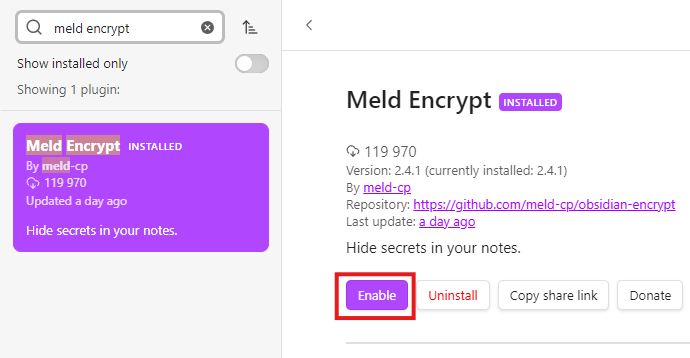Getting Started
Prerequisites
You need to have Obsidian installed on your system.
Installing Obsidian (Windows)
To install Obsidian on Windows:
- Go to the Obsidian download website.
- Click Download for Windows.
- Run the downloaded installer.
- Follow the on-screen instructions to complete the installation.
Installing the Obsidian Encrypt Plugin
To install the plugin:
-
Open Settings by clicking the Settings icon
 in the toolbar.
in the toolbar. -
Select Community plugins and click Turn on community plugins.
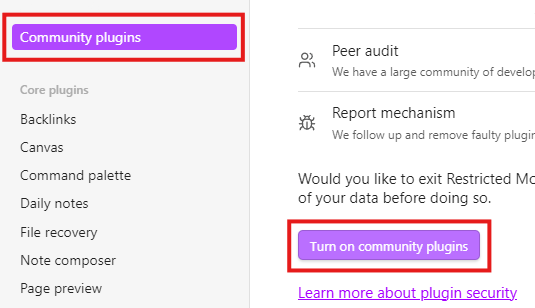
-
Click the Browse button.

-
Type Meld Encrypt in the search box.
-
Select Meld Encrypt and click Install.
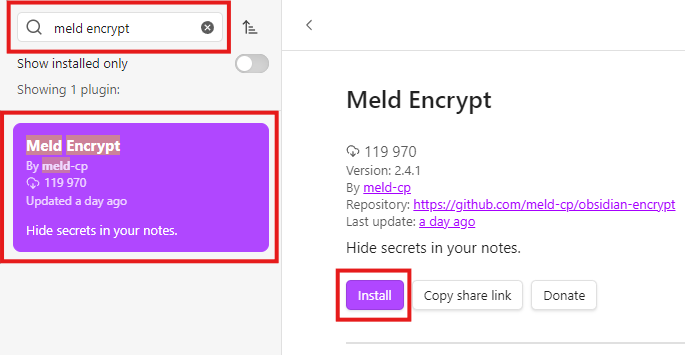
-
Click Enable to activate the plugin.